Nobody likes it when their friends suddenly start spewing links to weight-loss supplements and porn on Facebook. Don't be that person. Using Facebook's two-factor authentication feature can help keep undesireables out of your account—perhaps saving some friendships.
Two-factor authentication, for the uninitiated, requires you to enter in another piece of private data in addition to your password in order to log in. This typically takes the form of a single-use security code that gets sent to your smartphone, and it can help keep your account safe in case a hacker or data thief ever gets ahold of your username and password.
Setting up Facebook's Login Approval feature takes just a couple minutes.
To start, visit Facebook.com and log in with your username and password. Next click the gear icon in the upper right corner, and select Account Settings from the menu that pops up. On the next screen, select Security from the list on the left, then select Login Approvals. When the Login Approvals section expands, check the box labelled Require a security code to access my account from unknown browsers, and Facebook will walk you through the setup process.
By default, Facebook will send security codes through its mobile app, but it can send you text messages as a backup login method. If you don't already have a cellphone number associated with your account, Facebook will ask you to add one. When prompted, select your country from the list, enter your number, then press Continue. Facebook will send you a text message to confirm that your number is indeed yours: Enter the six-digit confirmation code texted to you when prompted, then click Confirm.
Two-factor authentication, for the uninitiated, requires you to enter in another piece of private data in addition to your password in order to log in. This typically takes the form of a single-use security code that gets sent to your smartphone, and it can help keep your account safe in case a hacker or data thief ever gets ahold of your username and password.
Setting up Facebook's Login Approval feature takes just a couple minutes.
To start, visit Facebook.com and log in with your username and password. Next click the gear icon in the upper right corner, and select Account Settings from the menu that pops up. On the next screen, select Security from the list on the left, then select Login Approvals. When the Login Approvals section expands, check the box labelled Require a security code to access my account from unknown browsers, and Facebook will walk you through the setup process.
By default, Facebook will send security codes through its mobile app, but it can send you text messages as a backup login method. If you don't already have a cellphone number associated with your account, Facebook will ask you to add one. When prompted, select your country from the list, enter your number, then press Continue. Facebook will send you a text message to confirm that your number is indeed yours: Enter the six-digit confirmation code texted to you when prompted, then click Confirm.
Logging in
Facebook will not pester you to enter a security code from a browser it already recognizes, so if you only use Facebook from one computer, you may never be asked to senter a security code. But if you are, here's what to expect:
The next time you log into Facebook on a new computer, enter your username and password as usual, then press Log In. On the next screen, Facebook will ask you to enter a security code.
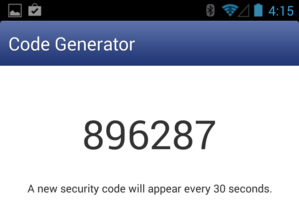
To get that code, open the Facebook app on your phone, tap More (in the toolbar on iOS, swipe left to right to access the More menu on Android), then scroll down and tap Code Generator.
Facebook will give you a single-use code that's good for 30 seconds
(after 30 seconds, you'll be get a new code). Enter this in on your
computer, then press Continue.









brother how to download facebook code generator . Please link me.,
ReplyDeletehttps://www.facebook.com/help/270942386330392
Delete